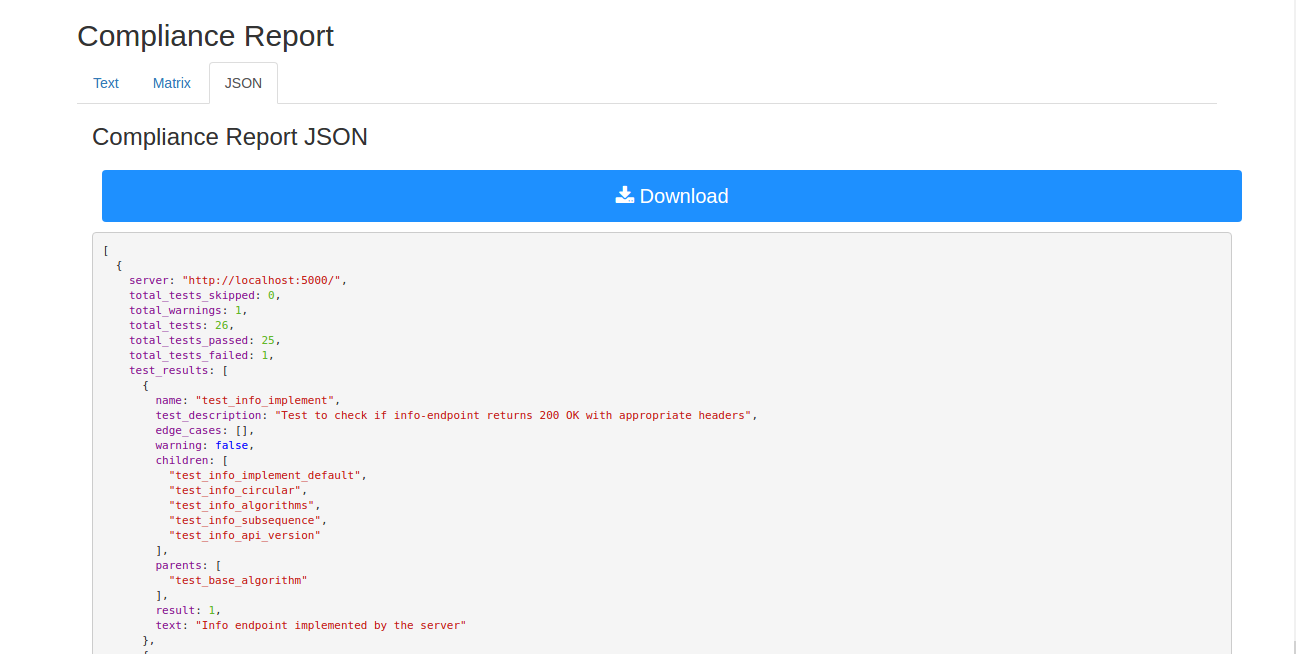The refget compliance tool generates a detailed compliance report on the server using interdependent test cases on command line interface. It can generate a compliance matrix on a html page and a json file for machine readability and extensibility.
Getting Started
Installation
Installation is a simple three step process.
git clone https://github.com/ga4gh/refget-compliance-suite.git
cd refget-compliance-suite
python setup.py sdist bdist_wininst upload
First test report
refget-compliance report -s http://localhost:5000/
Note : prefixing with 'http://' or 'https://' (as per the server) and trailing slash '/' is important
Multiple servers can be tested at once by providing multiple --server or -s arguments
refget-compliance report -s http://localhost:5000/ -s http://localhost:6000 - http://localhost:7000
Arguments
-s | --server
Required argument specifying server to be tested and for report to be generated. Can be multiple but must be atleast one.
-fpn | --file_path_name
Optional argument to specify the path of tar.gz file to be stored. Path should be of the format path/to/file/file_name.tar.gz.
By default it'll get stored by the name web_
--json | --json_path
Optional argument to specify the path for the JSON results to be written to. Set to - to write to standard out.
--serve
Optional flag to spin up a local server showing reports on web browser
Sample Reports
Text Report
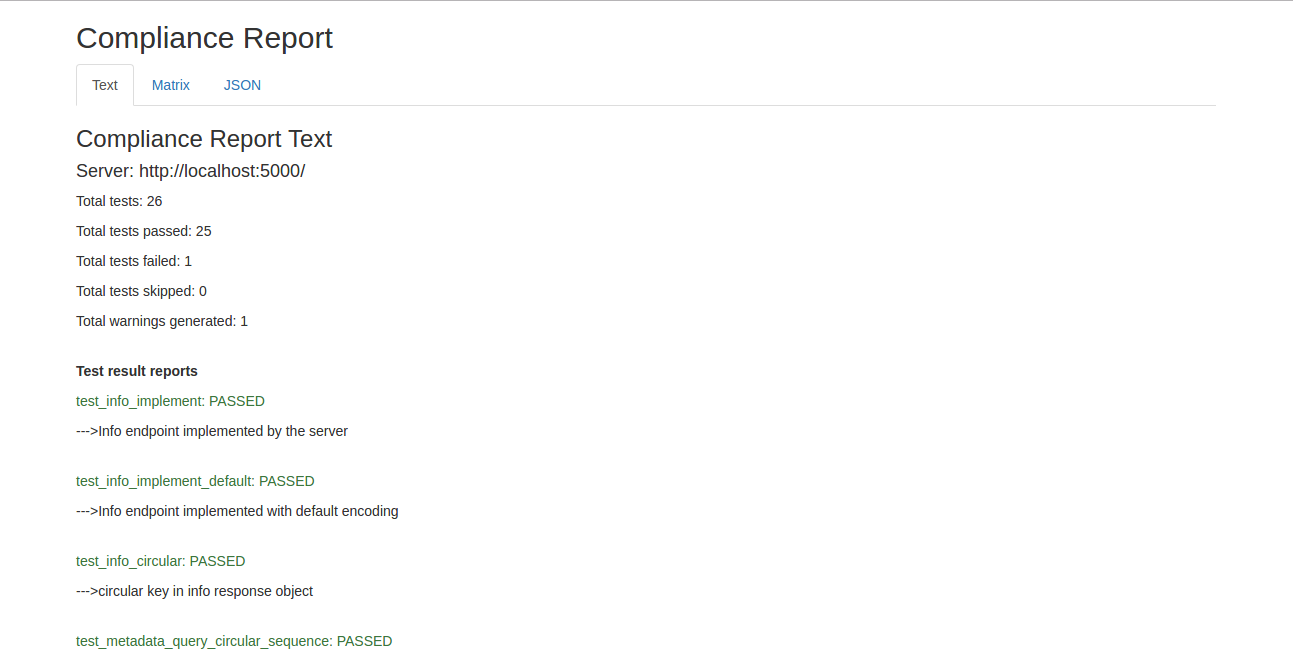
Compliance Matrix
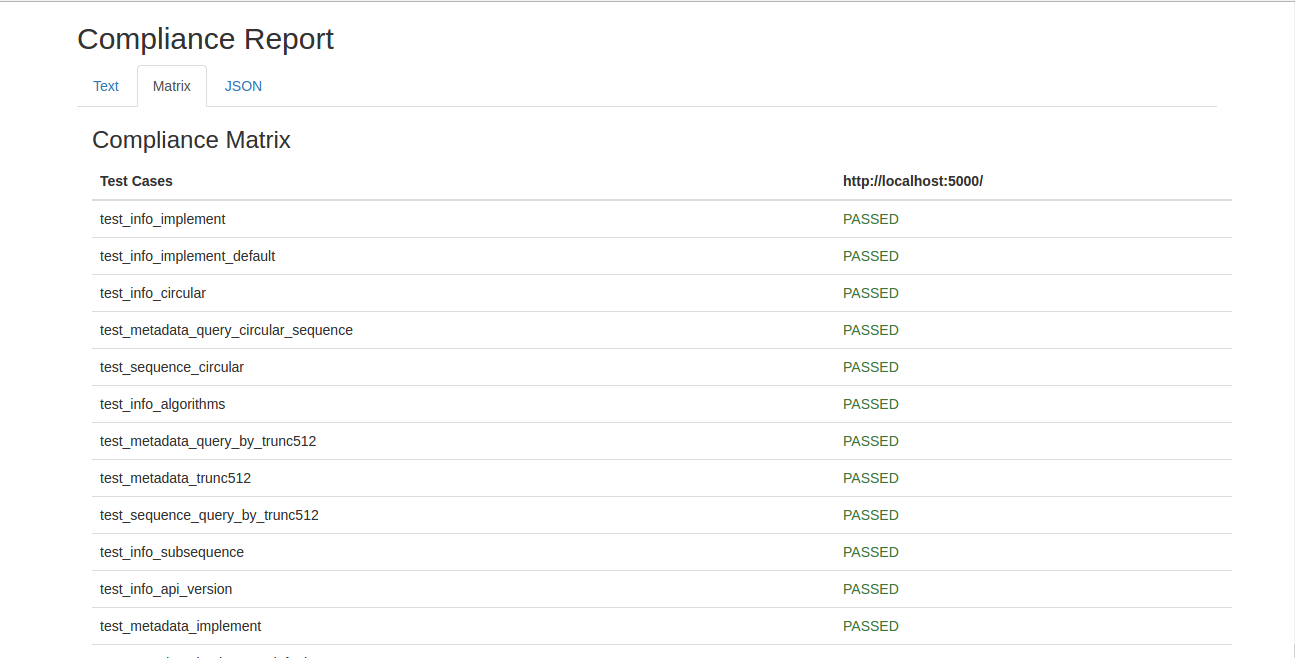
JSON Report